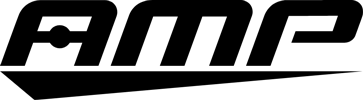Using the Bridge Firmware App
- Turn on the Bridge, ensure Wi-Fi is connected.
- ! If Wi-Fi is not working, please connect to internet via Ethernet/LAN cable
- Open the Firmware app (Either on home screen or in apps menu)
- Toggle the “Force Firmware Upgrade button”
- Press Update Firmware and wait for download, install, & reboot
- If app is still on desktop/home screen
- hold finger until options to remove or uninstall appear at top of screen, drag to remove to hide app from desktop
Please do not uninstall this application